Fortunately there's a pretty nice solution.
Tablesorter is an excellent jQuery plugin created by Christian Bach. It can turn any standard HTML table into a fully sortable table without page refresh.
All we need to do is include the source file and apply it's tablesorter() method on the desired table(s).
Of course, it has a bunch of useful settings which are fairly described in the documentation.
Applying it on a live website
Certainly, tablesorter is a great plugin in itself and can come handy if you need it for your own projects. However it's real power comes to the surface if we use it together with Greasemonkey, a great Firefox add-on.
First we need to make Greasemonkey and jQuery work together. Fortunately Joan Piedra has a nice solution for this.
That's it. We load tablesorter plugin (and one of its themes) then apply it on tables that have class l10n-community-overview, by simply calling tablesorter({sortList: [[2,0]]}).
(Note: {sortList: [[2,0]]} is a configuration object with which we order by column #3, ascending.)
Full Greasemonkey script can be downloaded here: sort_table.user.js (If you have Greasemonkey installed, just click on the link and hit install.)
(Note: since http://localize.drupal.org is a Drupal site, it already has the jQuery library loaded, so there is no need to add it again in this script.)
Enjoy!
// Add jQuery
var GM_JQ = document.createElement('script');
GM_JQ.src = 'http://jquery.com/src/jquery-latest.js';
GM_JQ.type = 'text/javascript';
document.getElementsByTagName('head')[0].appendChild(GM_JQ);
// Check if jQuery's loaded
function GM_wait() {
if(typeof unsafeWindow.jQuery == 'undefined') { window.setTimeout(GM_wait,100); }
else { $ = unsafeWindow.jQuery; letsJQuery(); }
}
GM_wait();
// All your GM code must be inside this function
function letsJQuery() {
alert($); // check if the dollar (jquery) function works
}// Add jQuery
var GM_JQ = document.createElement('script');
GM_JQ.src = 'http://jquery.com/src/jquery-latest.js';
GM_JQ.type = 'text/javascript';
document.getElementsByTagName('head')[0].appendChild(GM_JQ);
// Add Tablesorter jQuery plugin.
var GM_TS = document.createElement('script');
GM_TS.src = 'http://tablesorter.com/jquery.tablesorter.min.js';
GM_TS.type = 'text/javascript';
document.getElementsByTagName('head')[0].appendChild(GM_TS);
// Add Custom CSS.
var link = document.createElement('link');
link.rel = 'stylesheet';
link.href = 'http://tablesorter.com/themes/blue/style.css';
link.type = 'text/css';
document.getElementsByTagName('head')[0].appendChild(link);// Check if jQuery's loaded
function GM_wait() {
if(typeof unsafeWindow.jQuery == 'undefined' || typeof unsafeWindow.jQuery.tablesorter == 'undefined') { window.setTimeout(GM_wait,100); }
else { $ = unsafeWindow.jQuery; letsJQuery(); }
}
GM_wait();
// All your GM code must be inside this function
function letsJQuery() {
$(function() {
// Keep table's original width.
var originalWidth = $(".l10n-community-overview").css('width');
// Apply tablesorter.
$(".l10n-community-overview").tablesorter({sortList: [[2,0]]}).addClass('tablesorter').css('width', originalWidth);
// Site specific theme tayloring.
$('.sticky-header').addClass('tablesorter').css('margin-top', '0');
$(".l10n-community-overview th.header, .sticky-header th").css('padding-right', '21px');
}
);
}That's it. We load tablesorter plugin (and one of its themes) then apply it on tables that have class l10n-community-overview, by simply calling tablesorter({sortList: [[2,0]]}).
(Note: {sortList: [[2,0]]} is a configuration object with which we order by column #3, ascending.)
Full Greasemonkey script can be downloaded here: sort_table.user.js (If you have Greasemonkey installed, just click on the link and hit install.)
(Note: since http://localize.drupal.org is a Drupal site, it already has the jQuery library loaded, so there is no need to add it again in this script.)
Enjoy!

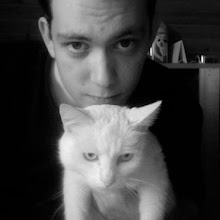
No comments:
Post a Comment